Software
Bytelloshare

display a device on the interactive screen
4K mirroring (3840 x 2160): display your computer, tablet or smartphone in widescreen format
You can also control your device (computer, smartphone, tablet) from the interactive screen: manipulate the touchscreen to open a document on your PC, browse your files, launch an application...


displaying the interactive screen on a device
Synchronization of the interactive screen desktop with a computer, tablet or smartphone
Control the interactive screen from your device (computer, smartphone, tablet), using it as a remote control.
Up to 9 devices on screen simultaneously
Split-screen or multi-window mode
Multiple devices available on the screen, either in split-screen or multi-window mode, selectable via a thumbnail banner. Open windows can be rearranged, and simultaneous work in several applications is also possible.


extended screen mode
use the interactive screen display to complement the device you're using
You can use the interactive screen display as a dual screen, extending the display of your device. If you're already working in dual-screen mode, Bytelloshare can set up the interactive screen as a 3rd screen in extended display mode.